dog
[dog](https://dns.lookup.dog/) is a command-line DNS client.


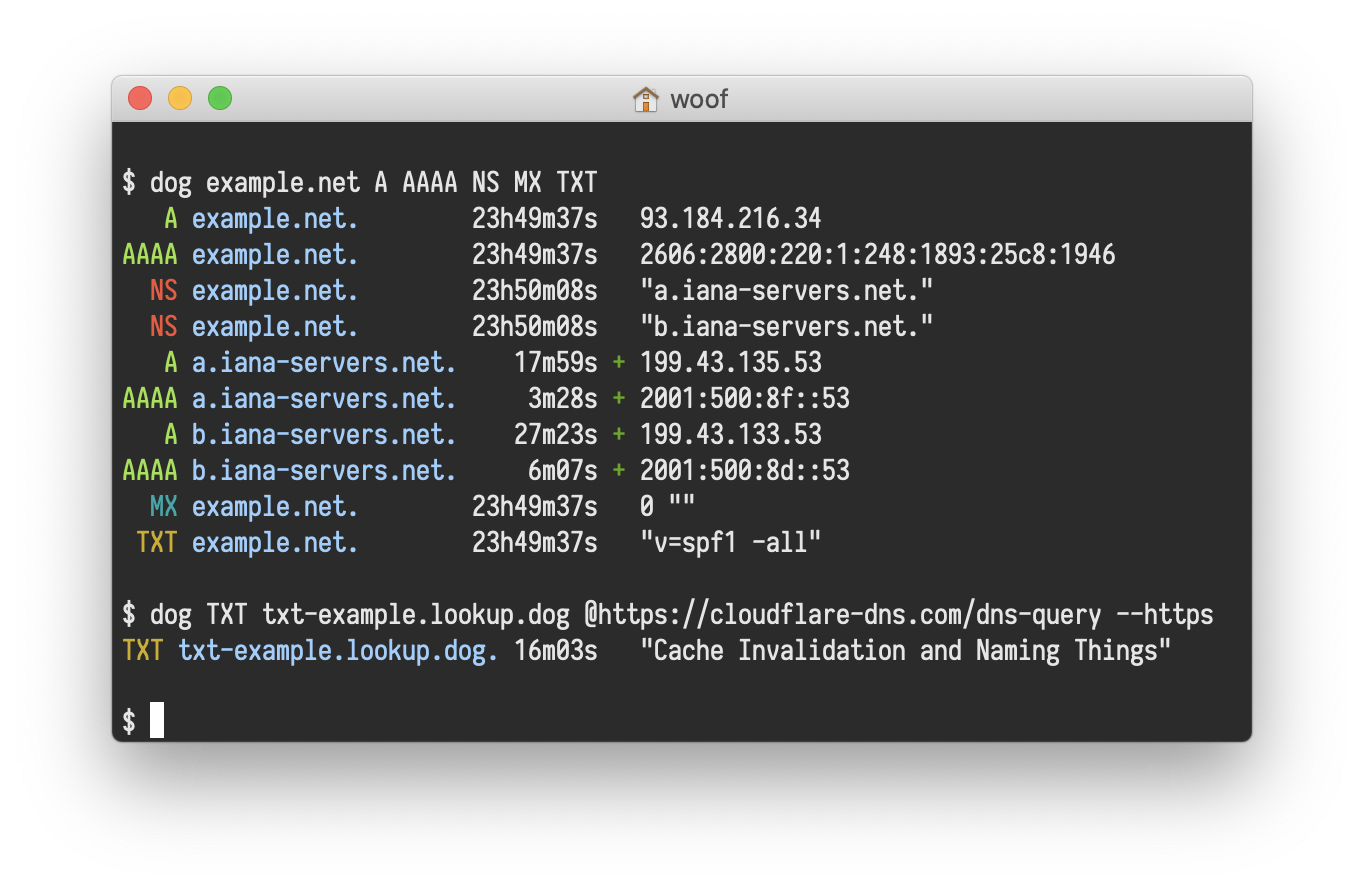
---
Dogs _can_ look up!
**dog** is a command-line DNS client, like `dig`.
It has colourful output, understands normal command-line argument syntax, supports the DNS-over-TLS and DNS-over-HTTPS protocols, and can emit JSON.
## Examples
dog example.net Query a domain using default settings
dog example.net MX ...looking up MX records instead
dog example.net MX @1.1.1.1 ...using a specific nameserver instead
dog example.net MX @1.1.1.1 -T ...using TCP rather than UDP
dog -q example.net -t MX -n 1.1.1.1 -T As above, but using explicit arguments
---
## Command-line options
### Query options
