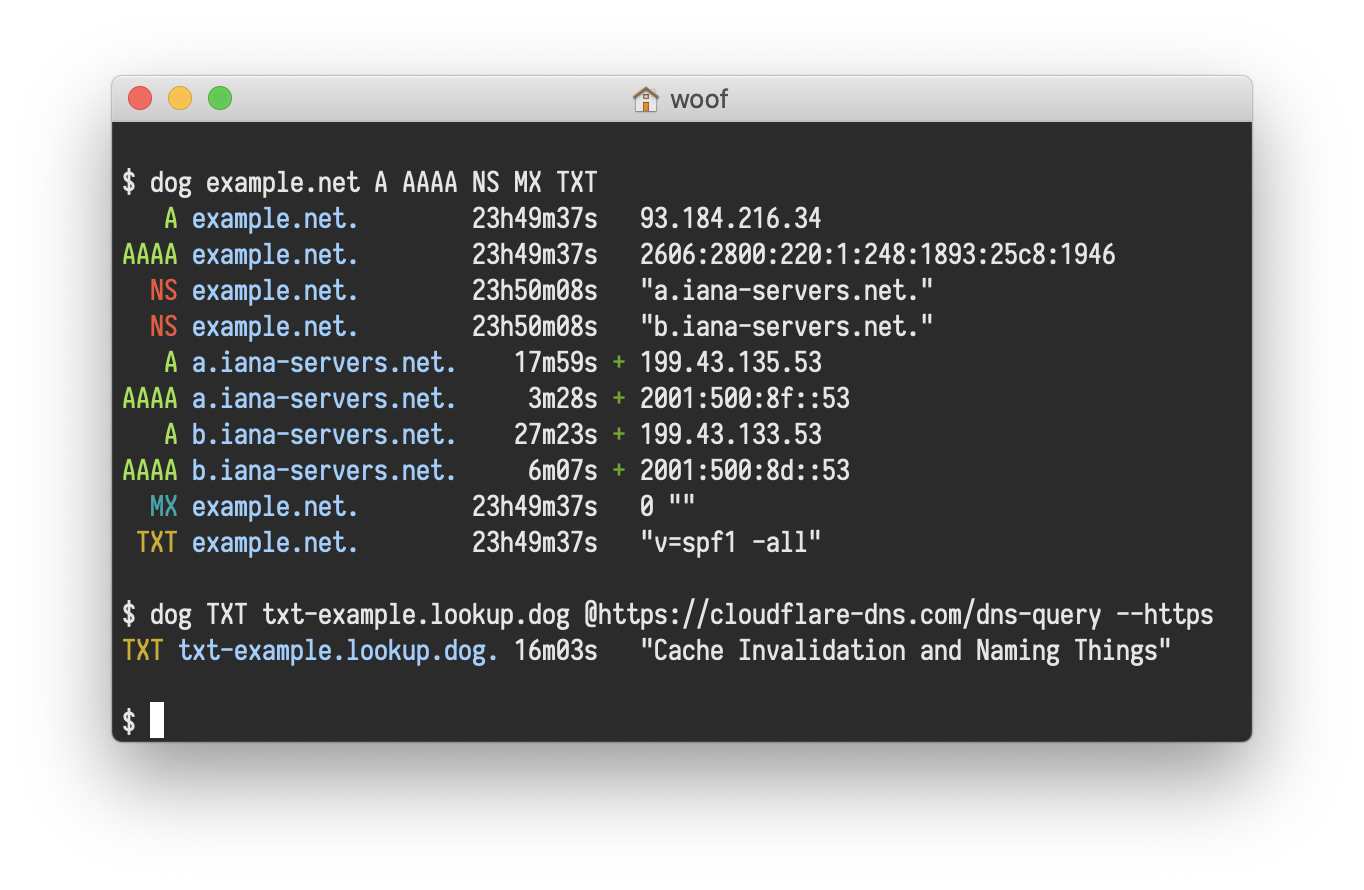|
|
9 maanden geleden | |
|---|---|---|
| .github | 4 jaren geleden | |
| completions | 4 jaren geleden | |
| dns | 3 jaren geleden | |
| dns-transport | 4 jaren geleden | |
| man | 4 jaren geleden | |
| src | 3 jaren geleden | |
| xtests | 4 jaren geleden | |
| .gitignore | 1 jaar geleden | |
| .rustfmt.toml | 5 jaren geleden | |
| .travis.yml | 4 jaren geleden | |
| Cargo.lock | 4 jaren geleden | |
| Cargo.toml | 4 jaren geleden | |
| Dockerfile | 4 jaren geleden | |
| Justfile | 4 jaren geleden | |
| LICENCE | 4 jaren geleden | |
| Makefile | 9 maanden geleden | |
| README.md | 4 jaren geleden | |
| build.rs | 4 jaren geleden | |
| dog-screenshot.png | 5 jaren geleden |
README.md
Dogs can look up!
dog is a command-line DNS client, like dig.
It has colourful output, understands normal command-line argument syntax, supports the DNS-over-TLS and DNS-over-HTTPS protocols, and can emit JSON.
Examples
dog example.net Query a domain using default settings
dog example.net MX ...looking up MX records instead
dog example.net MX @1.1.1.1 ...using a specific nameserver instead
dog example.net MX @1.1.1.1 -T ...using TCP rather than UDP
dog -q example.net -t MX -n 1.1.1.1 -T As above, but using explicit arguments
Command-line options
Query options
<arguments> Human-readable host names, nameservers, types, or classes
-q, --query=HOST Host name or domain name to query
-t, --type=TYPE Type of the DNS record being queried (A, MX, NS...)
-n, --nameserver=ADDR Address of the nameserver to send packets to
--class=CLASS Network class of the DNS record being queried (IN, CH, HS)
Sending options
--edns=SETTING Whether to OPT in to EDNS (disable, hide, show)
--txid=NUMBER Set the transaction ID to a specific value
-Z=TWEAKS Set uncommon protocol-level tweaks
Protocol options
-U, --udp Use the DNS protocol over UDP
-T, --tcp Use the DNS protocol over TCP
-S, --tls Use the DNS-over-TLS protocol
-H, --https Use the DNS-over-HTTPS protocol
Output options
-1, --short Short mode: display nothing but the first result
-J, --json Display the output as JSON
--color, --colour=WHEN When to colourise the output (always, automatic, never)
--seconds Do not format durations, display them as seconds
--time Print how long the response took to arrive
Installation
To install dog, you can download a pre-compiled binary, or you can compile it from source. You may be able to install dog using your OS’s package manager, depending on your platform.
Packages
- For Arch Linux, install the
dogpackage. - For Homebrew on macOS, install the
dogformula. - For NixOS, install the
dogdnspackage.
Downloads
Binary downloads of dog are available from the releases section on GitHub for 64-bit Windows, macOS, and Linux targets. They contain the compiled executable, the manual page, and shell completions.
Compilation
dog is written in Rust. You will need rustc version 1.45.0 or higher. The recommended way to install Rust for development is from the official download page, using rustup.
To build, download the source code and run:
$ cargo build
$ cargo test
The just command runner can be used to run some helpful development commands, in a manner similar to
make. Runjust --listto get an overview of what’s available.If you are compiling a copy for yourself, be sure to run
cargo build --releaseorjust build-releaseto benefit from release-mode optimisations. Copy the resulting binary, which will be in thetarget/releasedirectory, into a folder in your$PATH./usr/local/binis usually a good choice.To compile and install the manual pages, you will need pandoc. The
just mancommand will compile the Markdown into manual pages, which it will place in thetarget/mandirectory. To use them, copy them into a directory thatmanwill read./usr/local/share/manis usually a good choice.
Container image
To build the container image of dog, you can use Docker or Kaniko. Here an example using Docker:
$ docker build -t dog .
You can then run it using the following command:
$ docker run -it --rm dog
To run dog directly, you can then define the following alias:
$ alias dog="docker run -it --rm dog"
End-to-end testing
dog has an integration test suite written as Specsheet check documents. If you have a copy installed, you can run:
$ just xtests
Specsheet will test the compiled binary by making DNS requests over the network, checking that dog returns the correct results and does not crash. Note that this will expose your IP address. For more information, read the xtests README.
Feature toggles
dog has three Cargo features that can be switched off to remove functionality. While doing so makes dog less useful, it results in a smaller binary that takes less time to build.
There are three feature toggles available, all of which are active by default:
with_idna, which enables IDNA processingwith_tls, which enables DNS-over-TLSwith_https, which enables DNS-over-HTTPS (requireswith_tls)
Use cargo to build a binary that uses feature toggles. For example, to disable TLS and HTTPS support but keep IDNA support enabled, you can run:
$ cargo build --no-default-features --features=with_idna
The list of features that have been disabled can be checked at runtime as part of the --version string.
Documentation
For documentation on how to use dog, see the website: https://dns.lookup.dog/
See also
mutt, tail, sleep, roff
Licence
dog’s source code is licenced under the European Union Public Licence.